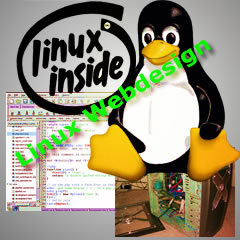
Designing Web Pages with Linux
First, remember that we LIKE designing web pages with Linux here. We use linux for pretty much all our tasks. We are biased. Here we are going to take a quick look at designing web pages with that wonderful OS Linux. Some of you may know this inside out already but if not read on.
By Hand or By Script
The choice is yours. You can create a shell script (or python or ruby or whatever) which will crank out your HTML. This is far from trivial though and unless you are truly a die-hard linux coder (and if you are, why are you reading this? You should be writing code...) it will be beyond most people. Personally I would not like to try and write a script which generated the HTML. If, however you have managed this, then let us know and we can review it for you.
Our choice then, is by hand. This means that even though server / client side processes may regenerate the code (especially when it is used on multiple pages) from the ground up the data is written by you.
Plain Text or WYSI(N)WYG?
This is far from a trivial choice. On Windows people have the option to use Dreamweaver (very good, especially in its latest versions), Frontpage (urgh), NetObjects Fusion (rubbish), AceHTML (not bad) and so on. The list of "What you see is what you get" editors is massive.
Sadly, so is the amount of dross produced by these programs.
The problem stems from the fact that, especially on the web, what you see is not what you actually get. Remember, people viewing your webpages will be using all manner of combinations of hardware and software. Some will have images turned on, some wont. Same with javascript. Tables were once considered the saviour of webdesign but are now considered as evil as an evil thing. As all good Linux users know, while tables can look good in some browsers they tend to look terrible in lynx and screenreaders can really struggle with them.
The only decent solution is to use valid HTML and CSS. Really. You know you want to do this.
With that in mind, your choices become more limited. You can go for a text editor (preferably one which higlights code) or you can find a WYSIWYG editor which produces standards compliant code. On Linux, I cant honestly say I have found any - especially as on Windows you have Dreamweaver 8 which is actually very good in this respect. This means your Linux choices are pretty much between text editors.
Plain or Fancy
How much pain do you like? If you want to hurt yourself, and with anything other than the most basic HTML pages, send yourself insane trying to find obscure close-tag-mismatch errors then go for a basic text editor. Vi is always fun.... For normal, sane, people get one which offers code colouring and highlighting. Vim is good - and comes with pretty much every distro I have ever seen. It still isnt brilliant - that end of the text editor market is covered by Bluefish. Seriously, this is a good product. Well worth downloading and trying out - if there was any justice in the world it would come with every distro.