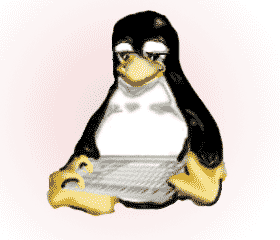
Whats Left
Now we can use the money we have left to buy the bits and pieces that make our system useable. These extras come in two categories - Must-haves and Nice-to-Haves.
Must Have
These are the extra bits that you really do need if you are planning to actually use this machine.
 Case - pretty important, without it everything will be lying on the floor.... These can be found for a variety of prices and designs with about £25 being the average. For sheer "image" effect we will go
with the Raidamax Cobra 822 Wr 400w Red Atx Case (£23.49 from Ebuyer) as shown here but if you want a more refined look, the prices are around the same. One important thing to look at is the powersupply that comes with your case. You really need it to be over 400 watts if you want to get the best out of all your little extra bits and pieces. After buying our case we have £228.19 left.
Case - pretty important, without it everything will be lying on the floor.... These can be found for a variety of prices and designs with about £25 being the average. For sheer "image" effect we will go
with the Raidamax Cobra 822 Wr 400w Red Atx Case (£23.49 from Ebuyer) as shown here but if you want a more refined look, the prices are around the same. One important thing to look at is the powersupply that comes with your case. You really need it to be over 400 watts if you want to get the best out of all your little extra bits and pieces. After buying our case we have £228.19 left.
Keyboard and Mouse - You really do need this if you want to interact with the computer. Without a mouse there isnt any point in having a GUI! Again, this is an area where you can spend either between £10 on each to well over £100 each. Unless you have specific preferences then its fine to go with relatively cheap devices, Watford Electronics do an array of 105 key keyboards for £2.34 and these seem fine. The only reason we are going to look at other systems is to get both together. For ease of use it is worth steering away from wireless keyboards (and they also pose a potential security risk) and the ones that rely on programmable keys (tend to only work in windows unless you are happy to mess around with your linux installation). In the end the Kingcase Basic Keyboard Scroll Mouse And Speakers Bundle from Ebuyer won us over. At £5.28 you get a lot and the reviews seem positive. This leaves us with £222.91
Floppy Disk Drive - Probably not that essential any more, and in fact if you have an optical drive you can get away without one. We will get one (good for AV backups, restore disks and the like). These are so cheap now it would be mad not to bother installing one - you can easily pick one up for around £3.50. In the end we liked the Mitsumi D359M3 from Watford (£3.51) and this leaves us with £219.40 to spend.
Nice to Have
These are the things that, if finances need it, can be cut back. Try not to though, as they go a long way to making sure you can get the most out of your new system.
Optical Drive - Either a CD-ROM, DVD-ROM or writer versions. Nowadays it's probably essential to have these but a bare bones system can survive without them (as long as it has an ethernet connection and this came with our motherboard). The array of choices here are amazing now, and we could probably devote a whole site to selecting an optical drive now. For this project we are going to go for a DVD Writer system and we aim to maximise compatibility. Most systems are around the £50 mark and our choice from Ebuyer is the LG GSA4163 DVD Dual Layer R/RW/RAM. This device will read and write to both + or - disks and DVD-RAM and costs £48.99. This leaves us with £170.41. As we have a fair bit of money left, it is well worth a second device to allow us to back up disks easier. Ebuyer sell the Lite-on DVD-Rom for £15.27 which will go well with the rest of our system. This leaves us with £155.14
Speakers - Nice to have if you are doing any video editing or gaming but not totally essential. As you can see, we got some as part of the keyboard/mouse combination.
Printer - If your machine is going to be doing a lot of office work then this is probably an essential item. This another area with a wide array of choices, depending on your needs. In keeping with our SOHO theme we will go for an "all in one" device that serves as a printer, fax and scanner. Prices for these vary wildly but some excellent deals can be had. Watford Electronics are selling a Brother MFC-3220C Multifunction Inkjet Printer for £49.81 but our choice for this is the Lexmark X1150 All In One Printer from Ebuyer costing £38.98, this leaves us with £116.16.
Back up device - You can go for a tape drive of some sort to back up your data on a regular basis. However if you have a CD or DVD writer then these really arent that much use. If you have spare cash get one, but for this project we arent going to.
Modem - A difficult area here. Most people are now connected to broadband internet services and will have their own modems or routers. It is very difficult to suggest a modem / router to buy for this system as the choices are so varied. We will assume that any 56kbps or ADSL modem is suitable and they will cost you less than £50. Watford Electronics sell the Aries ARADSLUSB (USB ADSL Modem) for £19.96 and you can get a Dynamode ADSL USB Modem from Ebuyer for £22.25. For those still on dial up connections expect to pay around £8 for an internal 56k PCI modem. Assuming about £25 for this device leaves us with £91.16 from our budget.
With this money left over, it may well be worth upgrading the system RAM. Compare the finished system with the Windows system advertised in national newspapers today.