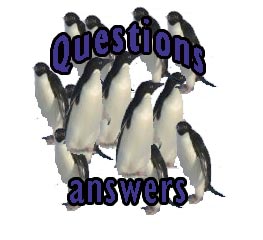
Linux: Questions and Answers.
Over the past few months we have been getting a steady flood (ok, trickle) of questions from people new to Linux (and the occasional experienced person!). So in our ever altruistic manner, we have decided that a sample of the questions (plus our answers) will be placed here for everyone to see. If you have any questions or would like to know more please send an email to linux@sci-tech.co.uk and we will see what we can do.
Question: Is there any value (ie. cheap) Anti Virus Software for Linux
Answer: Wishing to avoid the longstanding debate about the need for antivirus on Linux we still need to make a few points here. Lots of people will assure you that you dont need it and claim Linux is "immune" to virus infections, and to a large extent this is true - especially compared to Windows. While some of this is down to the way Linux controls its files (i.e. if you never log in as root it makes it harder for the virus) a goodly reason this is the case is that 90% of the PCs in the world use Windows so they will always be the main target for virus coders.
That said, we probably wouldnt (at this time) suggest you spent hard earned money on an Linux AV but we can see the need to have one. Each distro normally ships with some form of AV package which you may have installed. Failing that, and assuming you want a well respected name to rely on Grisoft have done a fantastic thing and released their (frankly brilliant) AVG Free package for Linux.
Off the top of our heads we cant think of a single reason for you to NOT download this right now.
Question: Will my old Zip (or LS-120 or other hardware) Drive work on Linux
Answer: Well a nice and easy one for today. The answer is probably :-). As always with Linux there is no 100% sure answer, it always depends on your distro. If you have the device fitted before you install, and your Zip drive is IDE or SCSI (not some obscure connection architecture) then there is a very, very good chance the installation will detect it and set everything up. You can then mount the device as if it was anything else - often a modern kernel will mount it when media is inserted just like a CD-ROM.
If you want more information check out the Linux Documentation Project Zip Drive Mini-HOWTO.
Question: What distro is best?
Answer: Wow. This is (to linux nerds like us) the ultimate question. Sadly there isnt a real answer as each and every distro has its own advantages and disadvantages. It really does depend on what you want it for. To help you decide though, think about the following:
- Your needs. Do you want it for games, web design, media playing, office work, software development etc.
- What hard ware you have available. If you are running a 10 year old IBM 386 then it limits your choices more than if you have a brand new 64bit processor.
- How much you know about linux. There are versions which are very well suited to first time nixers and there are versions which are more, shall we say "Challengeing."
- How much do you want to spend. Some versions are free-er than others.
We are fully aware this is far from actually being an answer and it does make us feel a little guilty - however there is no "answer." If it helps you decide, at Sci-Tech we are running machines using SuSE and Ubuntu. Both of these distros are very good and very easy to use. My personal preference is SuSE but its not for everyone.
Question: Why cant I get (Package XYZ) up and running on Ubuntu?
Answer: While here at Sci-Tech's linux advocacy department, we quite like Ubuntu - it has some serious issues. Ubuntu is based on debian linux and marketed as "linux for people." As such it is a dream to install and pretty much everything works out of the box. In this respect is very similar to the Windows style of operating systems. Some people see this as a strength, and make predictions that Ubuntu will be the best distro for "unseating" the window monopoly of the desktop. (For example, by default Ubuntu doesnt have a root account)
As died in the wool linux advocates we will not disagree with this - although, we arent really convinced that supplanting windows is either necessary or possible - however this is for another article.
With Ubuntu, the level of handholding that is instituted from the start makes it very hard (sometimes) to get things configured the way you want. The default application installation system hides a lot of software in an "advanced mode" and even then you have to know how to add the correct sources (not just the CD-Rom or the basic online repository) before some packages will install. Obviously they have taken a leaf out of Windows' book with the error messages as often you will get a message "<package name> requires <other package> which will not be installed" and then that is it. You cant go through and find out what the problem is, you just "have" to give up.
You can work round this though. Either run the apt-get command from a terminal window (remember to sudo first) or go through the steps to add as many package sources as possible to the application manager.
One positive comment, when you have lots of sources, the amount of software you can automatically install is tremendous. Be prepared for some manual tweaking though....
Question: Can I use Debian Packages on SuSE?
Answer: Yes. How easily depends on which version of SuSE you are running. If you have SuSE prior to 10 then it is hard enough that it may not be worth it. At a later date we will go through the nauseating process of rpm-ing the "apt" files, making them and installing them, but not today.
In SuSE 10.0 and up, you can use YaST to get everything working for you. There is even a good chance you already installed this - but only if you are compulsive and installed everything....
Go to the Software Management and see what packages you already have. Change the display to show all possible files. Have a look for the apt packages and if they arent already ticked, tick them. Next, accept this and make sure you have your SuSE installation media available. YaST will now set everything up for you, and once its all finished you can pkg with the best of them.
Some people have asked why you would want to do this - and I am in agreement, I prefer the RPM format. However, and this is important, not all good software comes in RPMs and it has been well argued that pkgs are better at controlling dependancies and the like.
At the end of the day - the choice is yours.
Question: Can I play DivX video on Linux (.avi files)
Answer: Ok, tough one for us here. The stock answer is YES and DivX have a special tarball for linux users (you can get it from http://www.divx.com/divx/linux/) but if we are honest, we have never managed to get it to work. To date, we have had nothing but problems getting Linux to play DivX encoded AVI files (and dont get us started on WMA!) so at this time we cant give an answer to this one. If anyone else can help we would love to hear from you.
Question: Does Linux have any good games?
Answer: Oh yes. FreeCIV. Once you get playing that your life will pass you by. Never again will you eat, sleep or use the toilet. If you dont already have this try to install (YaST etc) and if all else fails you can get it from http://www.freeciv.org/index.php/More_downloads. Even you windows geeks can get a copy. It is just as good as the "proper" versions of Civilisation (Civilization for you colonials) - although more similar to CIV than any of the others - and as it is free.... well.....
Question: Can I use (favourite P2P software) on Linux?
Answer: Probably. Without going into the moral maze of rights and wrongs, there is a good chance that your favourite P2P software is available for Linux. The opensource model of Linux makes it a favourite for people wanting to develop new applications, and the inherent networking strengths mean there are (probably) more esoteric networking related applications for Linux than every other OS put together. Rambling aside, this means you may not find your exact favourite windows file sharing software, but you can find a clone. BitTorrent and EDonkey both exist as part of the SuSE install for example. (Under new names.)
File sharing / P2P software is an excellent way to distribute open source software, but make sure you check you have legit versions - check for trojans, virus infections, rootkits etc. If all else fails get your software from the proper source! It is probably free...